Technical writing
Technical writers are a Venn diagram of detective, translator, and librarian.
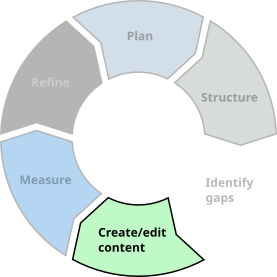
- Detective: Tracking down information across wikis, SharePoint, Confluence, legacy systems, and Subject Matter Experts (SMEs).
- Librarian: Knowing what information is available, what information users actually need, and where to find it.
- Translator: Tech writers interact with a bunch of folks with differing commands of the English language, as well as those whose priority or focus isn’t on the writing. We get it, we’re all busy. That’s where tech writers and editors come in.
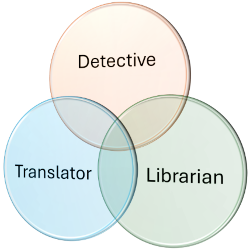
Transforming technical communication for modern organizations
30+ years of experience means I’ve touched on all aspects of technical communication. My approach helps organizations not just create documentation, but build sustainable content ecosystems that drive user engagement and support business growth.
I’ve created:
- API reference documentation
- Cheat sheets
- eLearning modules
- Multimedia
- Online help
- PDF documentation
- Podcasts
- Printed manuals
- Technical illustrations
Strategic content leadership
- Transform complex technical information into clear, user-focused documentation.
- Implement data-driven content strategies that align with business objectives.
- Build and maintain robust content governance frameworks.
- Design a scalable information architecture that grows with your organization.
- Associate Fellow, Society for Technical Communication (STC).
- Award-winning newsletter editor for STC NY Metro Chapter.
- Award-winning designer and contributor of a company’s first full-color printed publication.
Related work
Webinar: So, you want to be a technical writer?
Content Wrangler webcast, 2024
Panel discussion: Pros and Cons of using Markdown for tech docs
Content Wrangler webcast, 2024
Webinar: Adding value as a technical communicator
STC Instructional Design and Learning special interest group, 2020
Presentation: Timeless TechComm Tips
STC New England Interchange conference keynote, 2020
Webinar (video): Drive your docs with data
STC Instructional Design and Learning special interest group, 2018
Article: Creating Beautiful Online Content with Web Fonts
STC Intercom magazine, 2017
Presentation: Social media for technical communicators
STC Philadelphia Metro chapter Conduit conference, 2016
Tools used
Acrobat Pro
Adobe
Captivate
Adobe
Confluence
Atlassian
Flare
MadCap
FrameMaker
Adobe
GitHub Copilot
Open-source
GitHub/GitLab
GitHub/Microsoft
Jira
Atlassian
Markdown
John Gruber/open-source
OpenAPI (Swagger)
OpenAPI
oXygen XML Editor
oXygen
Photoshop
Adobe
RoboHelp
Adobe
Screen capture
SnagIt
VS Code
Microsoft